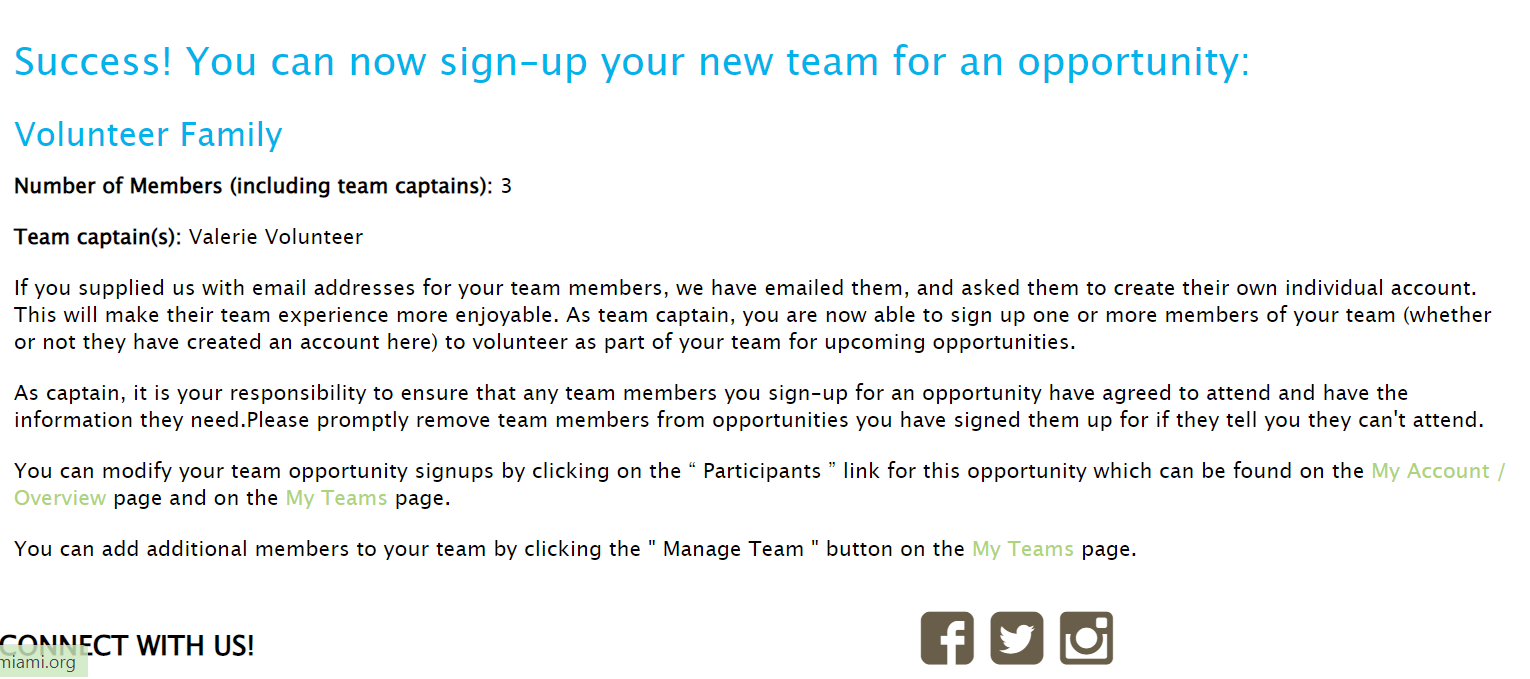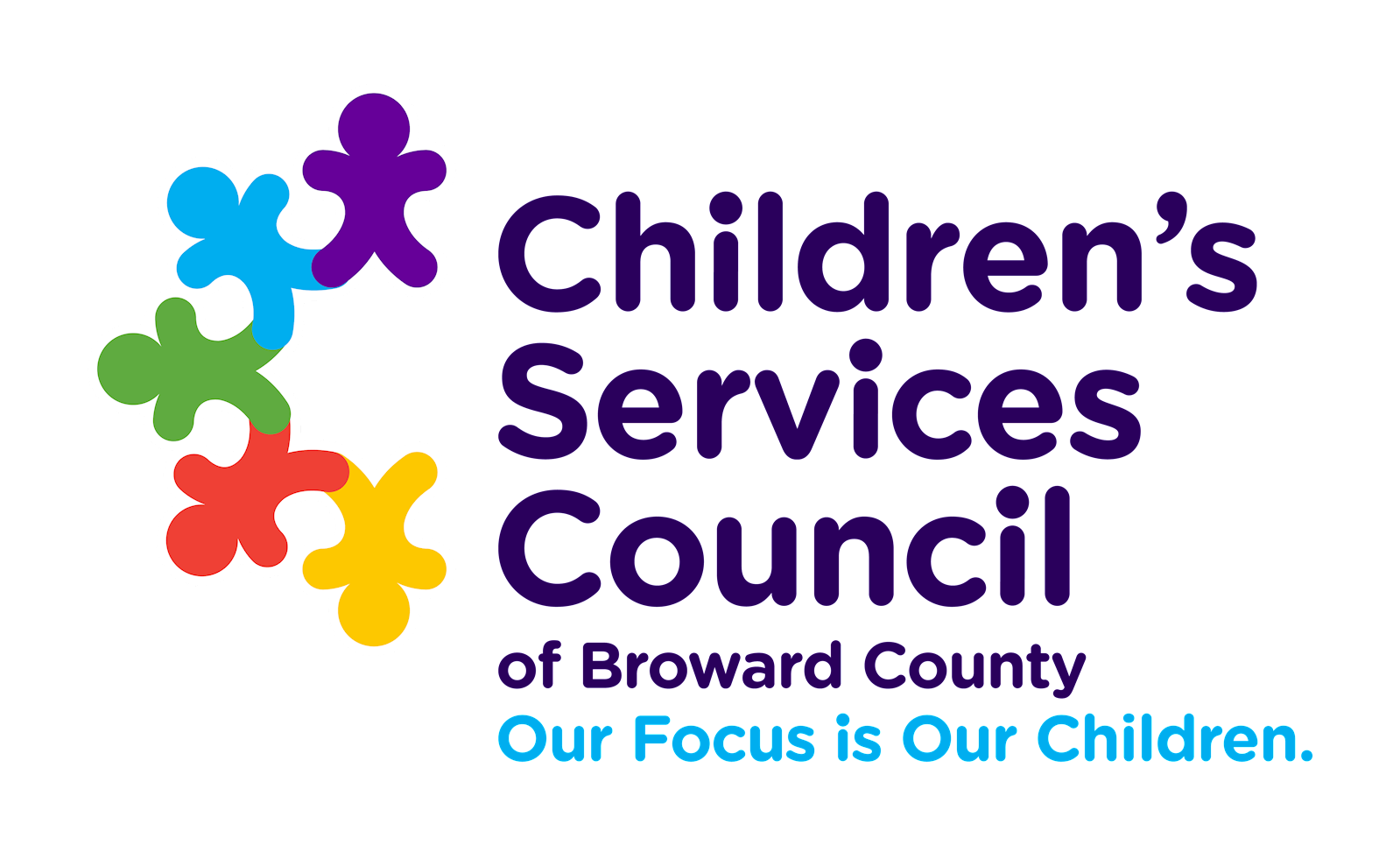Log in with
Creating Teams
Welcome to HandsOn South Florida, we look forward to having you join us in service! We know firsthand just how easy it is to bond while volunteering, which is why we love when families, friends, and coworkers come together to join us in service. To make registration easier for group volunteers, we have an option called Teams. Teams can consist of your immediate family, close friends, work buddies, and more! By creating a team, you can facilitate registration serving as the Team Captain in charge of providing HandsOn South Florida with the details of who will be joining us while ensuring each of your team members receives the communication necessary to join us on a day of service.
To begin creating your team please visit the My Teams option from the My Account dropdown menu.
Here, you can create new teams, manage your existing teams, and see which teams you belong to. To create a team you'll simply click the create new team button.
Be sure to name your team appropriately so your team members can recognize you. Be sure to input the same emails used in their HandsOn South Florida account so they can easily access which volunteer opportunities they're signed up for and maintain their civic engagement transcripts up to date.
Once you've input all of the details for your team, simply hit submit and your team is ready to begin using the Sign Up with a Team option.
When utilizing the "Sign Up with a Team" option, please note that you'll have an opportunity to select which members of that team will be participating on that day. (No need to create multiple teams if some members won't be participating.)

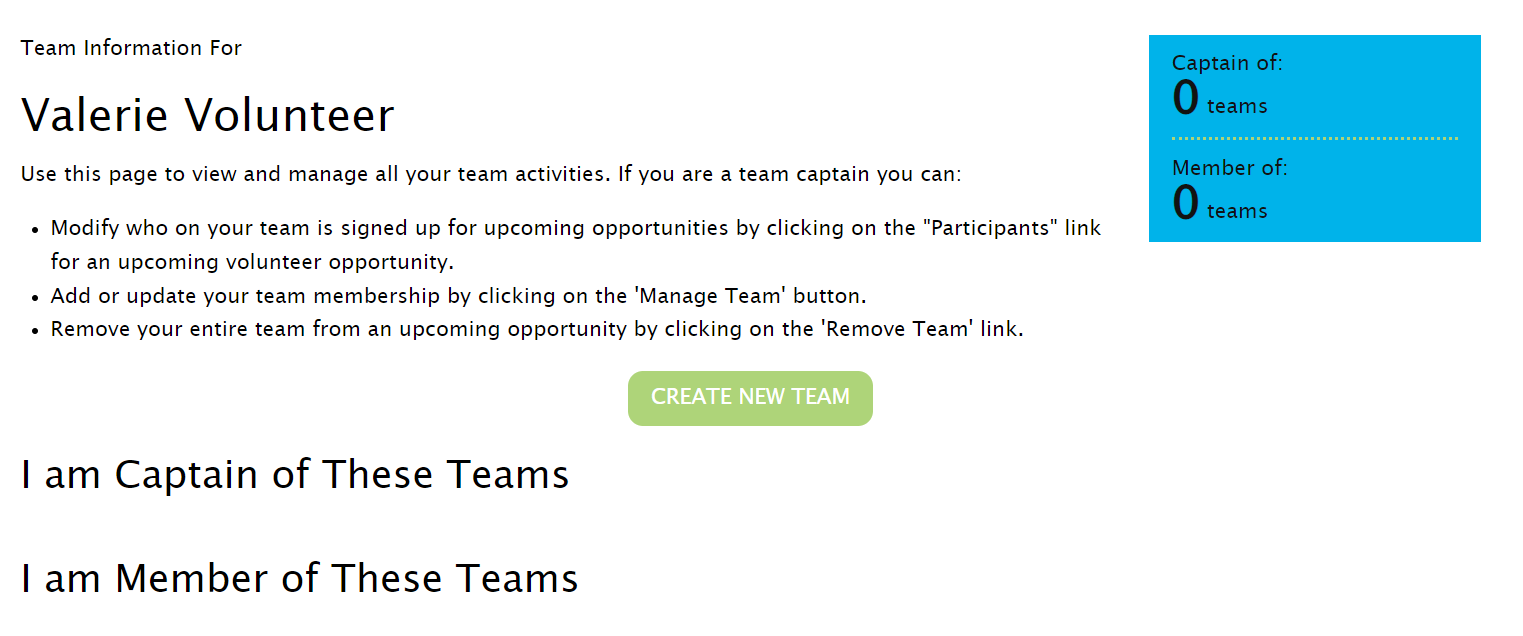
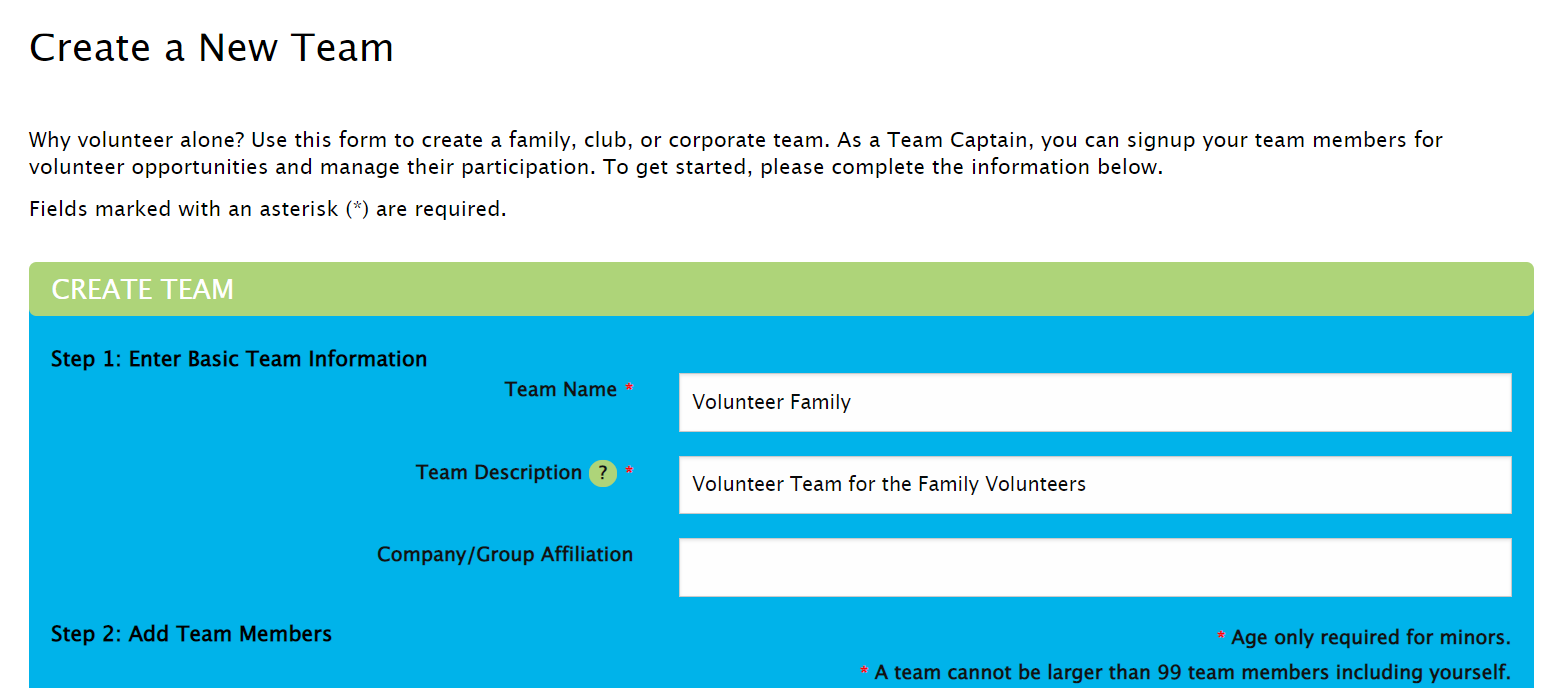
.PNG)