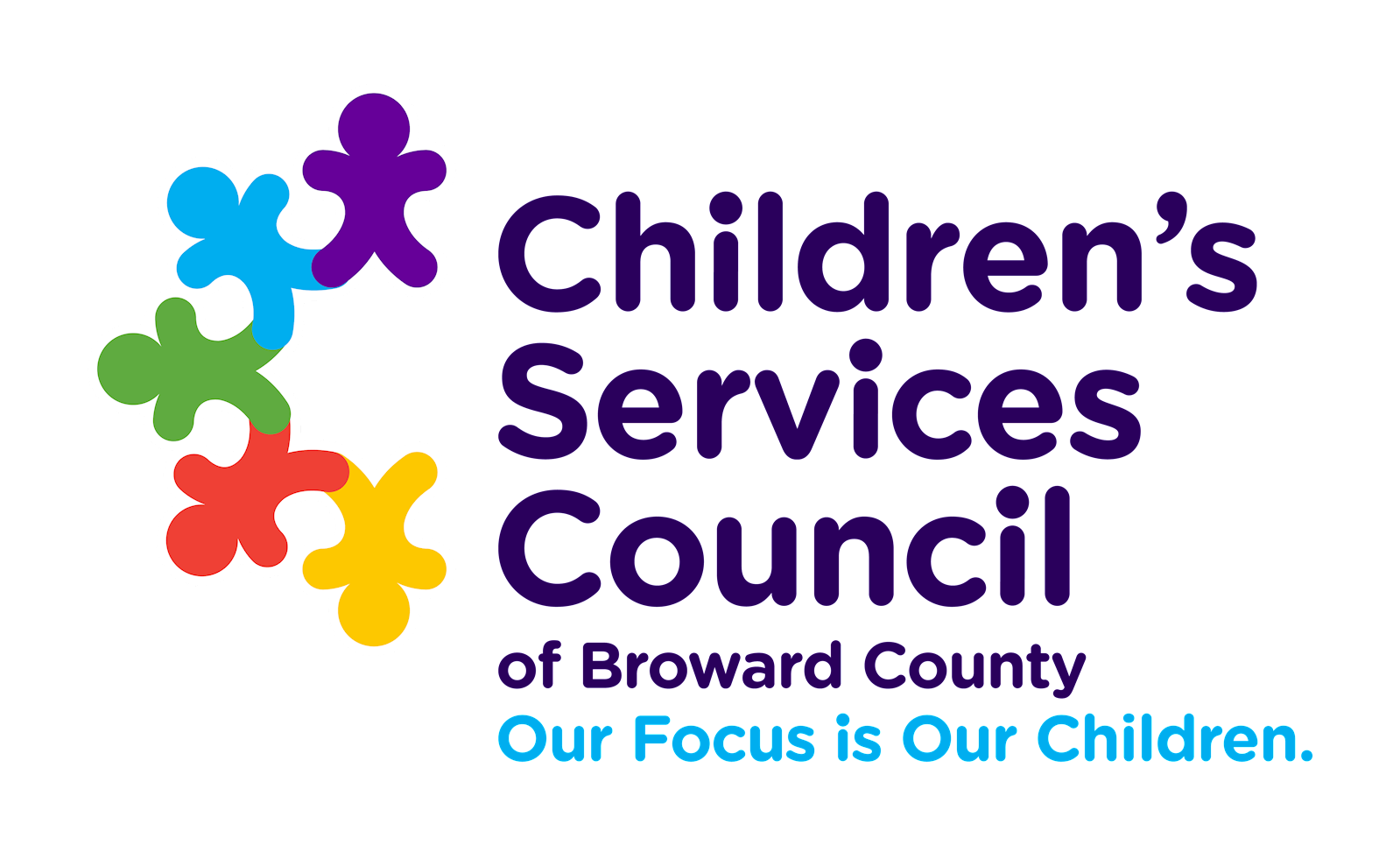Log in with
Signing Up
Once you’ve found the opportunity for you, follow these simple steps to sign up:
1. Be sure you are logged in to your account by clicking the “Login” button at the top right of the page.
2. Select the volunteer opportunity in which you are interested.
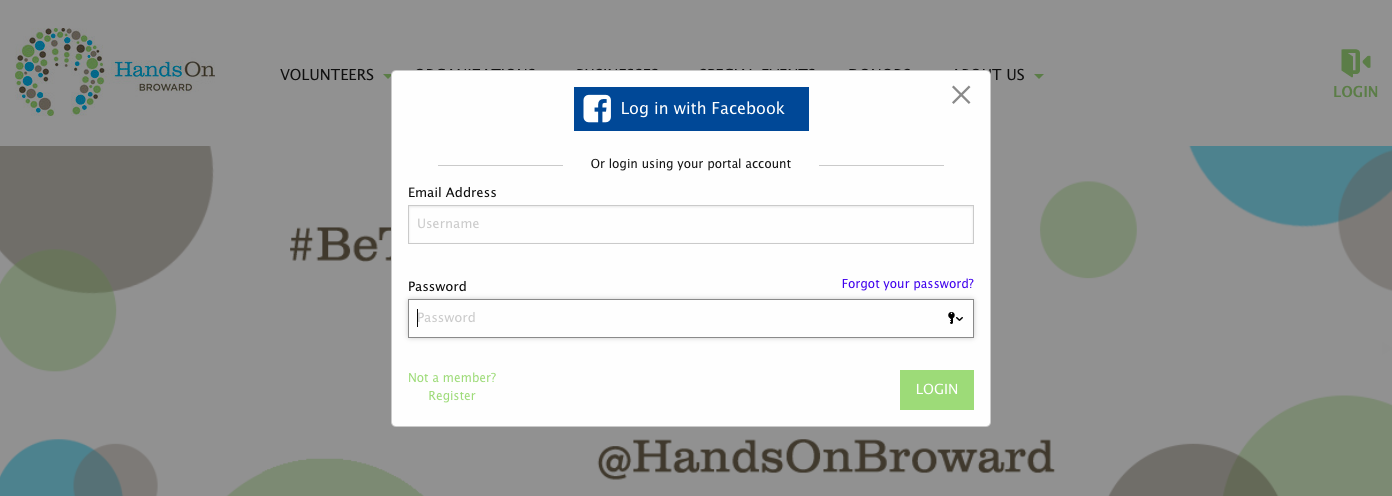
3. Click the “Sign Up” button at the bottom of the opportunity description. (Or click “Express Interest” for ongoing opportunities.)
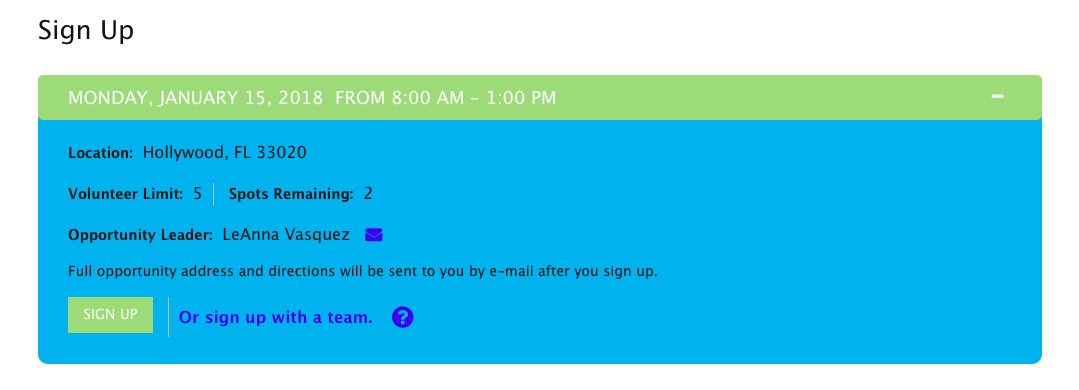
That’s it!
You will receive confirmation of your registration via email. Check your email inbox for this confirmation -- which includes the location and other details on the project -- and mark your calendars; we’ll be looking forward to seeing you at the opportunity!